Linksys Router Login
Logging into your Linksys router is a simple process that allows you to manage and configure your Wi-Fi network efficiently. Whether you need to change your password, update your network name or troubleshoot connection problems, the Router Linksys login is the gateway to complete management of your router. Here's how to do it step by step.
Login Admin Linksys
Access to LinksysHow to access the Linksys Router through a browser?
Accessing the management interface of your Linksys Router is a process that can be done in a few steps. First, make sure you are connected to the Wi-Fi network or via an Ethernet cable. Open your favorite browser and type in the default IP address of the router, which is usually 192.168.1.1 or "myrouter.local". You will see a login screen where you need to enter your username and password.
If this is the first time you access or you have never changed the credentials, you can use the default passwords, which are usually "admin" for both fields. Once inside, you will have access to multiple configuration and administration options for your network.
Remember that keeping your devices updated and passwords secure is essential to protect your online privacy and security.
What is the default IP address of the Linksys Router?
For most Linksys routers, the default IP address is 192.168.1.1. However, this may vary depending on the specific router model, so it’s important to check the user manual or the label on the bottom of the device if you have trouble logging in. Entering this address in your browser will take you to the login panel where you can enter your credentials.

- Access the router's administration panel by entering the default IP address (usually 192.168.1.1) in your web browser.
- Log in with the username and password (usually both are "admin" if you have not changed them).
- Go to Settings > Basic Settings > Local Network (LAN) Settings.
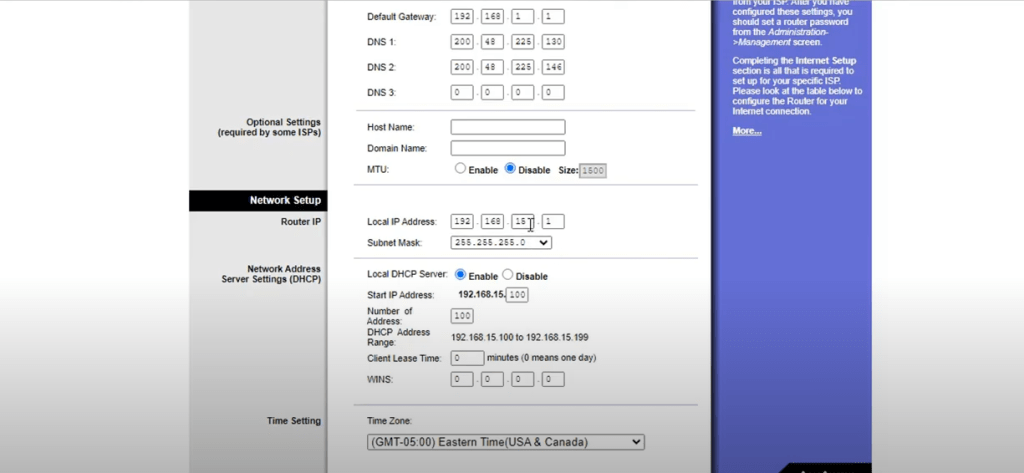
- Change the IP address in the "Router IP address" field and save the configuration.
Don't forget that you must be connected to the network that the router issues to access the configuration via IP.
What to do if I forgot my Linksys Router password?
If you have forgotten your router password, don’t worry, there is a simple solution. Most Linksys routers have a reset button which, when held down for 5 to 10 seconds, restores the factory settings, including the password. After performing the reset, you can log in with the default credentials.
Please note that by resetting your router, you will lose all custom settings, so you will have to reconfigure your network from scratch.
How to change the WiFi password on the Linksys Router?
Changing the password of your Wi-Fi network is a recommended practice to maintain security. To do so, log into the router's administration interface as explained above. Once inside, look for the wireless settings section and then the security or password option.
Enter the new password you wish to use, ensuring it is strong and difficult to guess, and save the changes. All connected devices will be disconnected and you will have to reconnect them using the new password.
Where do I find the username and password for the Linksys Router?
The default username and password are usually printed on a label on the bottom or back of the router. You can also find this information in the user manual. If you have changed the credentials and do not remember them, following the reset process mentioned above will restore the factory settings and default credentials.
It’s recommended to change these credentials as soon as possible to secure your network.
How to troubleshoot connection problems on the Linksys Router?
Connection problems can be caused by various factors, from incorrect configuration to hardware issues. If you experience problems, verify that the WAN cable is properly connected and that your device is linked to the Wi-Fi network or via a LAN cable.
If accessing the router’s configuration is the issue, ensure you are using the correct IP and the right credentials. Restarting the router can fix many connection problems, but you can also try turning the device off and on manually.
If problems persist, Linksys technical support can offer additional assistance.
Related Linksys Router access and management questions
What is the Linksys 192.168 1.1 password?
The default password for most Linksys routers at the 192.168.1.1 address is "admin". Change this password for security reasons after logging in for the first time.
If you have customized your password and forgotten it, a factory reset will revert to the default password.
How do I log in to my Linksys router?
To log in to your Linksys router, connect to your network and type the router’s IP address into your browser’s address bar. Use the default credentials ("admin" for both fields unless changed) to access the administration interface.
From there, you can manage your network settings, including security and Wi-Fi network name.
What is the username for the router 192.168 OR 192.168.1.1?
For routers at addresses like 192.168.0.1 or 192.168.1.1.1, the login is generally "admin" for both username and password. This may vary by router brand and model, so check the documentation or label.
What is the IP address of the Linksys router?
The IP address commonly used is 192.168.1.1 to access the administration interface of a Linksys router. This might differ slightly, so consult the user manual or label if you encounter issues.
These credentials are essential for performing the Router Linksys login and managing your network configuration.
