NETGEAR Router Login
Setting up your NETGEAR router is a simple and straightforward process, but essential to getting the most out of your Internet connection. This article will walk you through the steps to log in to your NETGEAR router, configure it, and resolve any access issues you may encounter.
Whether you are setting up your network for the first time or looking to troubleshoot a problem, following these instructions will help you maintain a secure and efficient connection.
Login Admin NETGEAR
Access to NETGEARHow do I log in to my NETGEAR router?
To log in to your NETGEAR router, you must be connected to the network. Open a browser and type www.routerlogin.net or the default IP address. Enter the default credentials, usually "admin" as the user and "password" as the password.
Instructions may vary slightly by model, but generally, if you are connected to the router's network, accessing the configuration portal should be straightforward.
If you encounter problems, verify you are on the correct network and no IP conflicts exist.
What are the default credentials for the NETGEAR router?
Most NETGEAR routers come with default login credentials: "admin" for username and "password" for password. Change these as soon as possible to secure your network.

- Access the NETGEAR router page via 192.168.1.1, or use http://www.routerlogin.net or http://www.routerlogin.com.
- By default, username is admin and password is password.
- Once logged in, navigate to Advanced > Settings > LAN Settings.
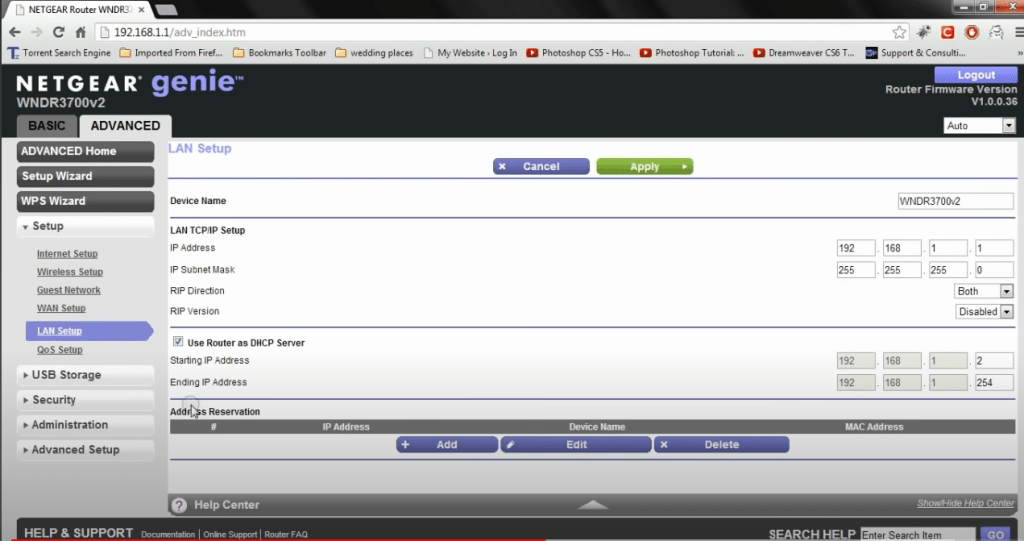
- Under TCP/IP LAN Settings, find IP Address. Change it to something like 10.10.10.1.
- Apply changes and the system will reboot to update configuration.
If something goes wrong, reset the router to factory defaults to revert customizations.
How do I configure my NETGEAR router from the Nighthawk app?
The Nighthawk app makes it easy to configure and manage your router. Download and install the app on your mobile device, then follow the instructions to connect your router. The app guides you through initial setup, including customizing SSID and password.
The Nighthawk app is ideal for managing settings remotely and offers advanced features like parental control and traffic monitoring.
What to do if I can't access my NETGEAR router?
If you can't access your router, verify you are connected to its network. Ensure correct credentials and no IP conflicts.
If problems persist, clear your browser cache or try another browser. In extreme cases, perform a factory reset.
These issues are usually temporary and can be solved by following troubleshooting steps.
How to troubleshoot NETGEAR router access problems?
Start by rebooting your router and modem. If that fails, confirm the correct IP address and ensure no IP conflicts occur. If all else fails, contact NETGEAR support for step-by-step help.
What methods are there to log in to a NETGEAR router?
Besides the web interface, you can log in through the Nighthawk app. A direct wired connection between your computer and the router can help if there are wireless issues.
Always maintain security when choosing your login method.
What is the IP address for logging into the NETGEAR router?
Most NETGEAR routers use 192.168.1.1 or 192.168.0.1 by default. Enter this in your browser to access the control panel. If it doesn't work, consult the manual or support. Remember, you must be connected to the router's network to access its IP and configuration panel.
Questions related to NETGEAR router management
How do I log in to my NETGEAR router?
Connect to the network and type www.routerlogin.net in your browser. Use default or custom credentials. If issues arise, check your connection and potential IP conflicts or browser errors.
How do I connect to my 192.168 1.1 router?
Type 192.168.1.1 in the browser address bar and enter login details. If you can't log in, ensure no network or IP problems exist.
How do I enter routerlogin net or 192.168 1.1 in the address bar?
Type "www.routerlogin.net" or "192.168.1.1" in your browser's address bar. Avoid using "www" for the IP address. Ensure you’re connected to the router’s network.
What is the username of the router 192.168 0.1?
Usually "admin" and "password" by default. Change these for security. If you can't log in, check the network connection and technical issues.
With these steps and recommendations, managing your NETGEAR router is simple. Keep your security settings updated to protect your devices and personal data.
