Router Belkin Login
Accessing your Belkin router settings is critical to managing your home network. If you are trying to perform the Belkin router login and facing difficulties, this article will guide you through the process and help you solve the most common problems.
Login Admin Belkin
Access to BelkinTroubleshooting problems encountered while accessing 192.168.2.1
When trying to access the IP address 192.168.2.1, some users experience issues. If you encounter an error page or cannot reach the login panel, check your physical connection. Ensure your device is properly connected to the router and that you are using the default Belkin IP address, usually 192.168.2.1.
Next, check your device's network settings to confirm it’s on the same subnet as the router. Clearing your browser cache or trying a different browser may also help.
If problems persist, try rebooting the router. Unplug it from power for a few seconds and plug it back in. This may resolve internal conflicts and allow access to the configuration.
How to enter the Belkin router settings?

- Open your web browser and enter the default IP address of the Belkin router (usually 192.168.2.1).
- Log in with the username and password (username can be left blank and default password is "admin").
- Select "LAN settings" from the left menu.
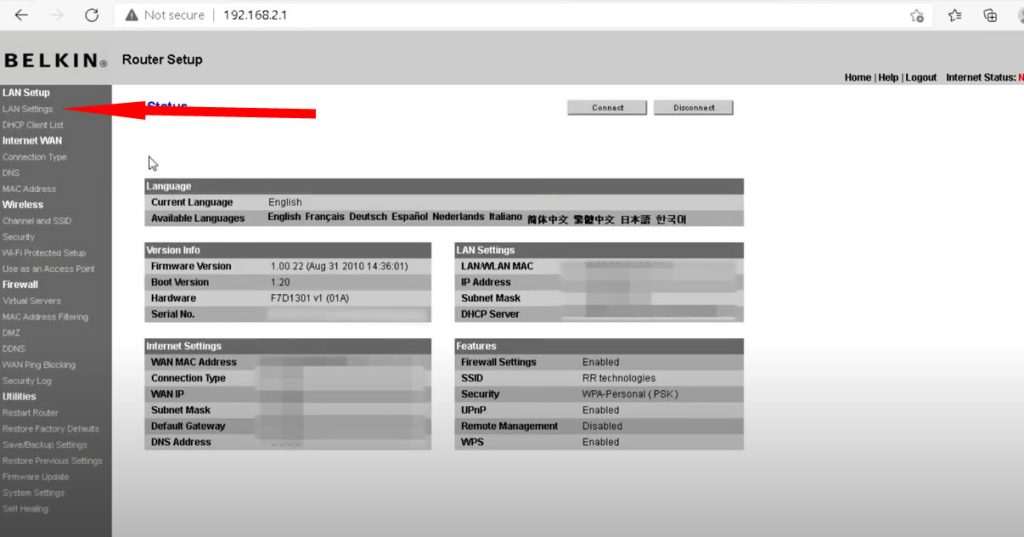
Change the "Router IP address" and save the settings.
How do I troubleshoot connection problems with my Belkin router?
If you encounter connection problems, check the router’s indicator lights first. An off or blinking internet light may indicate an issue with your ISP.
Ensure Ethernet cables are firmly connected to both router and modem. Try rebooting both by unplugging them for at least 30 seconds.
Check network settings on connected devices. You may need to update network adapter drivers or re-enter your Wi-Fi password if it was recently changed.
What to do if I forget my Belkin router password?
If you forget your Belkin router password, reset the device to factory settings. Press and hold the reset button (usually on the back) with a pointed object for about 10 seconds.
After the reset, you can log in with default credentials and set a new password. Write it down and keep it safe to avoid future inconvenience.
How do I set up Wi-Fi Protected Setup™ (WPS) on my Belkin router?
Wi-Fi Protected Setup™ (WPS) makes it easy to connect devices without manually entering the password. Locate the WPS button on your Belkin router and press it when ready to connect a new device.
On the device, select the WPS option in Wi-Fi settings. Both devices should pair automatically. Note that WPS can be less secure than manually entering the password, so use it in a trusted environment.
What are the functions of the Belkin control panel?
The Belkin control panel, or Belkin Dashboard, gives access to advanced features. You can modify Wi-Fi settings, update firmware, configure a firewall, and set parental controls. Monitor connected devices, set up a guest network, and run speed tests. The dashboard helps you manage your home network efficiently and securely.
How to restrict internet access with Belkin Parental Controls?
Belkin Parental Controls let you limit internet usage. In the Belkin Dashboard, find the Parental Controls section to filter website categories, block specific pages, and set browsing schedules.
You can also monitor online activity and get reports. This is especially useful for families, ensuring a safe digital environment for children.
What is the default IP address of Belkin routers?
Most Belkin routers use 192.168.2.1 as the default IP. Some models may differ, so check the user manual or the router’s label. If you changed the default IP and forgot it, perform a factory reset to restore it.
Related Belkin Router Access and Configuration Questions
How to log in to a Belkin router?
Type 192.168.2.1 into your browser's address bar. Enter your credentials to access the router’s configuration. If you experience issues, verify connections and consider rebooting the router.
How to access Belkin modem settings?
Connect via Wi-Fi or Ethernet, then use the default IP address to log into the admin panel. For a combined modem router, the process is similar.
What is the IP of my Belkin router?
Usually 192.168.2.1. If not accessible, check documentation or reset the router.
How to set a password on the Belkin router?
In the Belkin control panel, find the wireless security section and set or change your Wi-Fi password. Choose a strong password combining letters, numbers, and symbols.
Proper maintenance and configuration of your Belkin router ensures a secure and efficient network. With these tips and solutions, you can better manage your device and internet connection.
